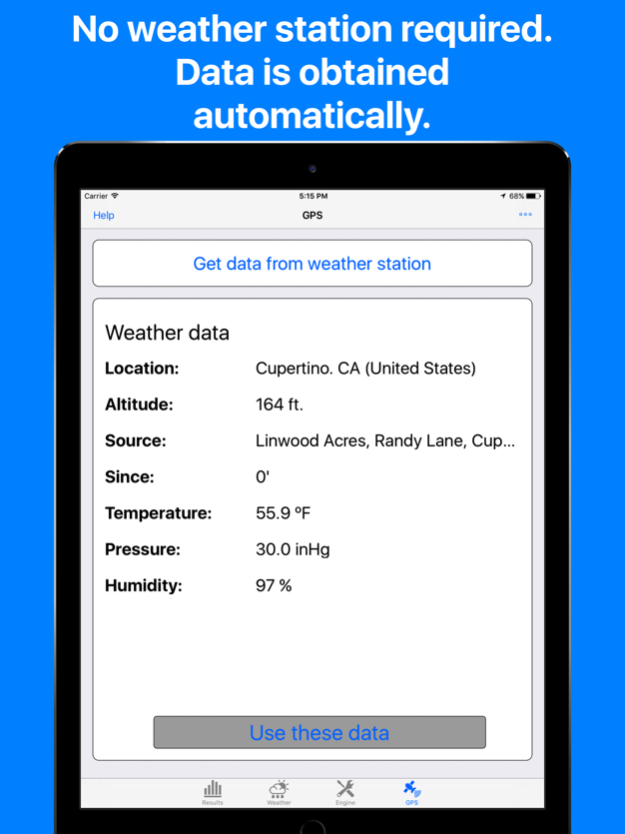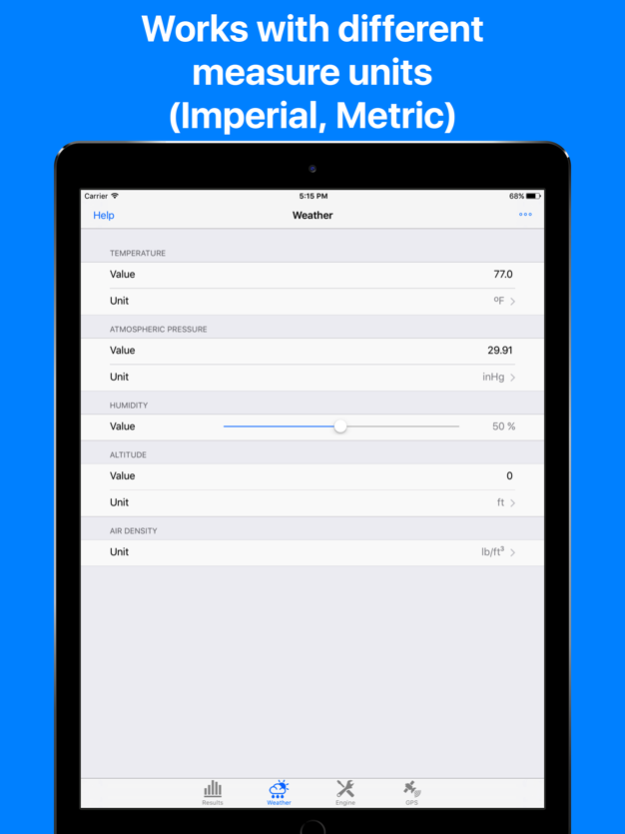Jetting Max Kart for Rotax Max 1.8.1
Paid Version
Publisher Description
The easiest app to adjust Rotax Max carburetors (micro, mini, junior, senior, DD2). Developed and tested in competition.
This app provides, using temperature, altitude, humidity and atmospheric pressure values, a recommendation about the jetting configuration and spark plug to use for Rotax Max Senior, Supermax, DD2, Junior, Minimax or Micromax.
In order to get the weather values, the application can use the location service (GPS or WiFi) to obtain the position and altitude, and the network connection to get the temperature, pressure and humidity from the nearest weather station. Nevertheless, the application can run without GPS, WiFi and internet connection, in this case, the user has to give the weather data.
The application is made up of four tabs that are described next:
- Results: in this tab, the recommended main jet, needle position and spark plug type values are shown. These data are calculated depending on the weather conditions and the engine configuration given in the next tabs. Under the recommended main jet, the calculated real value with decimals is shown. Besides this jetting information, the air density, density altitude and relative horsepower are shown too. In addition, this tab lets do a fine tunning adjustment to adapt to a concrete engine. We strongly advise you to adjust this value before the race in order to get an optimum performance. This value will be stored and used in the future sessions.
- Weather: you can set the values for current temperature, pressure, altitude and humidity. The values of this screen can be manually set or can be loaded by the application reading the data from the nearest weather station (from the GPS tab).
- Engine: you can set in this screen the information about the engine and the track, that is, the engine type (Senior, Junior, Minimax, Micromax, Supermax or DD2), the spark plug brand used, the needle type, the float/pilot jet combo, the float height, airbox type (new model or the old square model), track type (with long, short or medium straights), oil mix ratio and venturi type (12.5 or 8.5).
- GPS: This tab allows to use the location service (using GPS or WiFi) to get the current position and altitude, and connect to an external service to get the weather conditions of the nearest weather station (temperature, pressure and humidity).
The app let you use different measure units: ºC y ºF for temperatures, meter and feet for altitude, and mb, hPa, mmHg, inHg y atm for pressures.
Feb 29, 2024
Version 1.8.1
Small adjustment in the calculation model of micro and mini engines after testing on the dynamometer.
About Jetting Max Kart for Rotax Max
Jetting Max Kart for Rotax Max is a paid app for iOS published in the Health & Nutrition list of apps, part of Home & Hobby.
The company that develops Jetting Max Kart for Rotax Max is ISEnet. The latest version released by its developer is 1.8.1.
To install Jetting Max Kart for Rotax Max on your iOS device, just click the green Continue To App button above to start the installation process. The app is listed on our website since 2024-02-29 and was downloaded 3 times. We have already checked if the download link is safe, however for your own protection we recommend that you scan the downloaded app with your antivirus. Your antivirus may detect the Jetting Max Kart for Rotax Max as malware if the download link is broken.
How to install Jetting Max Kart for Rotax Max on your iOS device:
- Click on the Continue To App button on our website. This will redirect you to the App Store.
- Once the Jetting Max Kart for Rotax Max is shown in the iTunes listing of your iOS device, you can start its download and installation. Tap on the GET button to the right of the app to start downloading it.
- If you are not logged-in the iOS appstore app, you'll be prompted for your your Apple ID and/or password.
- After Jetting Max Kart for Rotax Max is downloaded, you'll see an INSTALL button to the right. Tap on it to start the actual installation of the iOS app.
- Once installation is finished you can tap on the OPEN button to start it. Its icon will also be added to your device home screen.